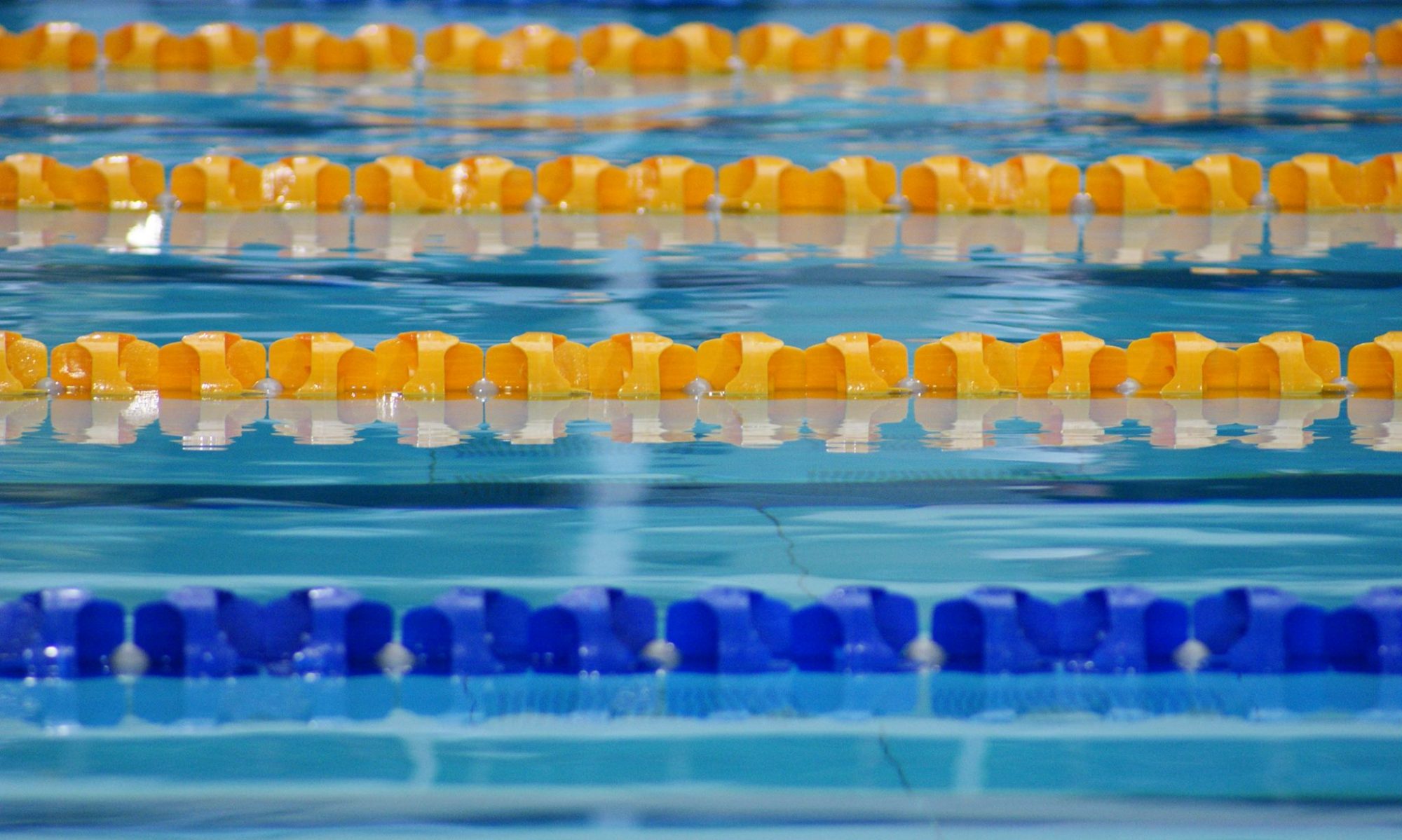A user has indicated that they have no sounds after pressing start.
Here are some Gotcha’s that may explain why no sounds are heard.
- The volume is turned down very low or off.
- The Ring/Silent switch is switched to silent mode.
- The external Bluetooth speaker is not attached or configured correctly.
- Check it with the Music App or some other App that plays sounds.
- Disconnect external speaker and check sounds on the internal speaker.
- I did this –> The iOS device has unexpectedly connected to the car sound system via Bluetooth but the car audio is off or turned down.
BUG in Version 1.1.0 where nothing happens!
- Remote Control / Replicate is enabled and ‘Remote’ mode is selected.
- No Primary is connected.
- Press the Start button and choose an option (‘Red Top’ or ‘Black Top’)
- Nothing appears to happen.
- This is because the Remote would normally send the start signal to the Primary and wait for an acknowledgment before starting.
- Fix coming in next release V 1.1.1
- The user should get a warning if there is no connection to a Primary device.