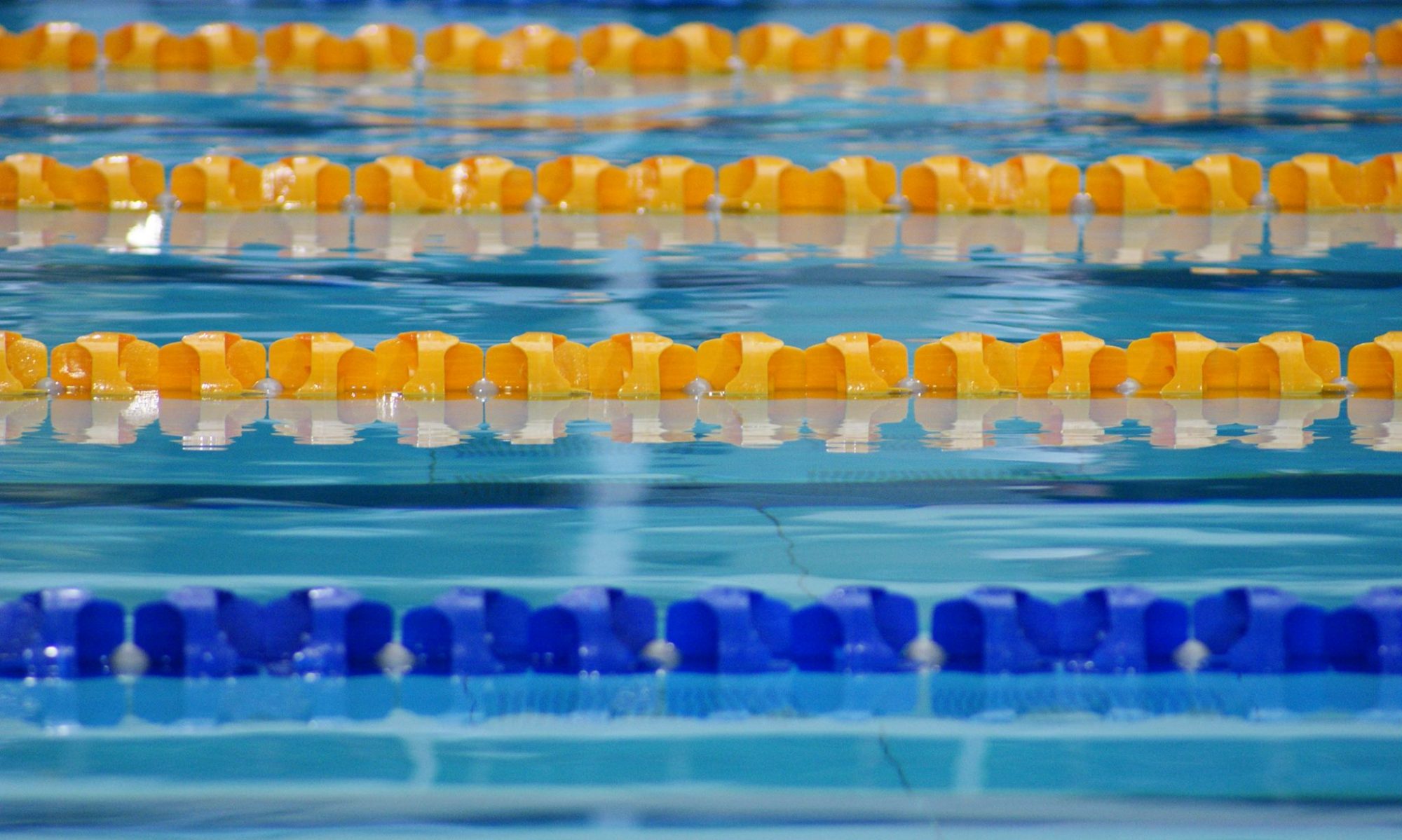Added a user configurable minimum and maximum range for the random pause setting.
This allows the user to select a preferred random pause range.
This is the pause time between the On Your Marks and Go sounds.
Release 1.4.1 – Repeat Interval and Privacy Policy
The repeat interval minimum setting is now 5 seconds. Was 10 seconds.
Added link to new Privacy Policy…
Release 1.4.0 – Repetition count max increased and general display improvements.
- Added Repetition count to main view. This required some reorganisation of the screen layout.
- Larger digits for iPads.
- Increase Repeat interval maximum to 90 seconds.
- Increase Race Repetitions max to 120.
- Added an information page view with URL links to App support and App Store. This replaces the Help menu bar button.
- Changed settings view from popup/over to modal page sheet view.
Release 1.3.0 – Volume control and audio route chooser.
Release 1.3.0
- New volume slider for direct control of the system volume.
- Audio Route selector. This becomes visible if more than just the internal speakers are available. For example if an external bluetooth speaker is connected.
- Improved display layout and increased size of counter display where possible.
Release 1.2.0 – New Feature – Random Starters Pause
Version 1.2.0 was has been uploaded to the app store.
It now supports iOS 11 and iPhone X.
Added a new feature that inserts a random pause time between the “On Your Marks” and “Go” sounds. The pause time will vary by up to 2.4 seconds.

To enable the random pause time, ensure that “Fixed Pause Enable” is switched to the off position.
Release 1.1.2 – Minor update
Release version 1.1.2 provides a help button to direct users to this website to get app support.
Got Sound Issues ?
A user has indicated that they have no sounds after pressing start.
Here are some Gotcha’s that may explain why no sounds are heard.
New Feature – Start ‘Now’ option
There has been a few requests for a ‘Now’ button.
To avoid having to wait for the next ‘Red Top’ or ‘Black Top’ on the swim clock.
Seems like an oversight.
- Press the start button.
- Get additional option ‘Now’
- Press ‘Now’ to trigger the ‘On Your Marks’ and Go sounds.
- The count down will start at five seconds.
- It will repeat for the configured number of ‘Race Repetitions’ at the given ‘Repeat Interval’.
See release version 1.1.1
Remote Control / Replicate feature using Bluetooth LE
- The Remote SwimStart app will replicate the Primary app.
- Any Remote can start and stop the Primary and all of it’s connected remotes.
Continue reading “Remote Control / Replicate feature using Bluetooth LE”